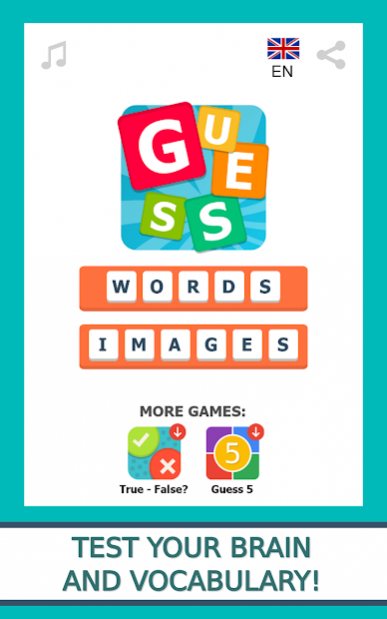Word Guess - Pics and Words 1.16
Free Version
Publisher Description
Take up the challenge and join the fun! Word Guess - Pics and Words is the first trivia quiz to combine clues with pictures and words. 250 unique and exciting levels are waiting for you!
There are two game play modes in the game. In the first, for each level you will have 5 associations in the form of words, while in the other, the tips are given in the form of pictures. Your goal is to find a solution that combines all these words or images. The fewer clues you use, the greater is the final reward. If you get stuck at one of the levels, you can use one of the three types of help.
The app will test your brain, ingenuity and vocabulary. Hours and hours of fun are guaranteed with this simple and addictive trivia game! A lot more levels will be added soon in the updates.
Quiz will be even better to play with friends and family!
Choose your local language: currently available are English, Polish, Czech, Slovak, Hungarian, Romanian, Serbian and Croatian. More languages will be added soon!
All questions and suggestions will be gladly accepted at the following address: zebi24games@gmail.com
About Word Guess - Pics and Words
Word Guess - Pics and Words is a free app for Android published in the Puzzle & Word Games list of apps, part of Games & Entertainment.
The company that develops Word Guess - Pics and Words is Zebi24. The latest version released by its developer is 1.16.
To install Word Guess - Pics and Words on your Android device, just click the green Continue To App button above to start the installation process. The app is listed on our website since 2020-08-18 and was downloaded 1 times. We have already checked if the download link is safe, however for your own protection we recommend that you scan the downloaded app with your antivirus. Your antivirus may detect the Word Guess - Pics and Words as malware as malware if the download link to zebi24.word_guess is broken.
How to install Word Guess - Pics and Words on your Android device:
- Click on the Continue To App button on our website. This will redirect you to Google Play.
- Once the Word Guess - Pics and Words is shown in the Google Play listing of your Android device, you can start its download and installation. Tap on the Install button located below the search bar and to the right of the app icon.
- A pop-up window with the permissions required by Word Guess - Pics and Words will be shown. Click on Accept to continue the process.
- Word Guess - Pics and Words will be downloaded onto your device, displaying a progress. Once the download completes, the installation will start and you'll get a notification after the installation is finished.